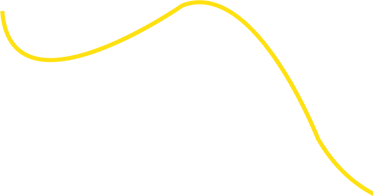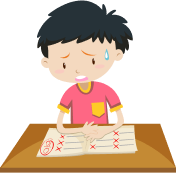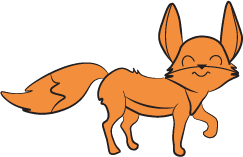Many children can read fluently but struggle to explain what they just read. This gap often widens when lessons take place online. The shift from books to screens has changed the way children understand and remember information.
Reading comprehension in online learning requires understanding word meanings, paying attention to key points, and distinguishing important details from irrelevant ones. For many students, that combination is complex to manage, especially when every click leads to a new destination.
If you have seen your child read an entire page yet miss the main idea, you’re not alone. The good news is that online comprehension can improve with the proper support. In this blog, we’ll explore why reading online feels harder, what challenges most children face, and the strategies that make digital reading clearer and more effective.
Key Takeaways
-
Digital reading changes how kids process information. It demands higher focus and stronger self-regulation than print.
-
Comprehension drops when screens overload attention. Managing fatigue and distractions is key to meaningful understanding.
-
Structured, active strategies improve retention. Guided methods like SQ3R, annotation, and reflection turn passive reading into learning.
-
Technology works best as a support tool. When used thoughtfully, it can simplify reading, track progress, and personalize feedback.
-
Ongoing guidance builds confident readers. Consistent practice and expert support help children read deeply and independently online.
What Is Reading Comprehension in Online Learning?
Reading comprehension in online learning is the ability to understand, interpret, and remember information from digital texts. It involves more than recognizing words on a screen; children must identify main ideas, connect concepts, and retain key details as they navigate online content.

Unlike print reading, online learning introduces constant visual and informational distractions. Students must manage hyperlinks, videos, and notifications while staying focused on meaning. To comprehend effectively in digital environments, children need to:
-
Locate information efficiently across multiple online sources.
-
Evaluate the credibility of digital content.
-
Integrate ideas gathered from different pages or media formats.
-
Filter out irrelevant or distracting material to maintain understanding.
Together, these abilities form the foundation of strong reading comprehension in online learning, helping children move beyond surface-level reading to a deeper understanding.
How Online Reading Differs from Traditional Reading?
You might wonder why your kid can read a printed book but struggles with online texts. The difference is not in their reading ability. The medium itself creates unique challenges that affect how children understand what they read.
1. Physical and Sensory Differences Affect Understanding
Printed books create a tangible connection with the reader. The act of turning pages, feeling paper texture, and visually tracking progress provides sensory feedback that strengthens memory and comprehension.
Research shows that students often score lower on digital reading tests than on paper versions.
Without physical cues, it’s harder for readers to gauge where they are in a story or recall where specific information appeared.
In contrast, screen reading brings challenges such as:
-
Smaller fonts or glare that strains the eyes.
-
The need to scroll rather than flip pages disrupts narrative flow.
-
Physical fatigue that limits sustained attention.
These subtle sensory changes directly influence how long and how effectively children can focus on what they read.
2. Navigation Requires More Cognitive Effort
Traditional books follow a predictable, linear path, page by page. Online reading demands a constant series of small decisions, such as:
-
Should I click this hyperlink?
-
Is this pop-up relevant?
-
Do I need to open another tab for context?
Each decision consumes mental energy that would otherwise be spent on comprehension. Scrolling through digital content also removes the sense of progress and location that physical books naturally provide, making it harder for students to visualize structure or recall key points later.
Traditional reading typically happens in quiet, focused settings. In contrast, online learning environments are filled with interruptions. Every alert or distraction forces the reader to refocus, breaking the flow of comprehension. For young readers, these repeated shifts in attention can significantly reduce how deeply they process and remember what they read.
The differences between print and digital reading directly affect your kid's comprehension. Understanding these challenges will help you develop more effective support strategies.
Why Students Struggle to Understand What They Read Online?
Even capable readers often find online texts more difficult to understand than printed materials. The digital environment introduces unique challenges that affect focus, comprehension, and retention. Recognizing these challenges helps parents and teachers identify the real obstacles and provide the right support.

Information Overload Drowns Focus
Online learning bombards children with too many choices:
-
One tab for homework.
-
Another tab showing a video.
-
A third displays additional resources.
-
Multiple browser windows are competing for attention.
Your child's brain cannot process all this information at once. They end up skimming everything and understanding nothing deeply. The sheer volume of available information creates another problem. Children do not know where to start or when to stop. They keep clicking links, thinking the next page will finally explain things clearly.
Screen Fatigue Weakens Mental Stamina
Children aged 8-12 spend an average of 4-6 hours per day on screens. This heavy screen time before they even start learning online leaves them mentally tired. Their eyes hurt. Their attention span shortens. Reading comprehension requires mental energy, but screen fatigue drains this energy before they begin their work.
The brain treats screen reading differently from print reading. Your child's mind knows screens usually mean entertainment or quick information. When they need to read deeply online, their brain struggles to switch modes.
Missing the Human Connection
Traditional classrooms offer immediate feedback. Your child can ask questions when confused. They see their teacher's expressions and hear their tone. Online reading removes this interaction. Your kid reads alone without anyone to clarify complex concepts. Confusion builds up without resolution.
The teacher’s absence during online reading creates a sense of isolation. Here, they simply cannot raise their hand when lost. They do not benefit from hearing other students ask questions they also had.
Common Struggles Parents Notice
-
Kids finish reading quickly but cannot answer basic questions about the content.
-
They click through pages without pausing to think.
-
They get frustrated and close tabs when the material feels hard.
-
They remember videos better than written content.
-
They avoid reading long articles or detailed instructions.
These struggles stem from real challenges in online reading environments. Your kid faces legitimate obstacles that require specific solutions. Recognizing these root causes helps you address the real problems rather than just the symptoms.
Also Read: Reading Comprehension Games and Activities for Students
Now that you understand why online reading comprehension is difficult, you can better support your kid with proven strategies.
Reading Comprehension Strategies That Work in Online Learning
Your child needs practical tools to succeed at online reading. Generic advice to focus more does not help. Specific strategies built for digital environments can make the difference. Here are some methods that have shown results in research and real classrooms.

Active Annotation While Reading
Reading passively leads to poor retention. Kids must interact with the text as they read it. Annotation helps them transform from passive viewers into active learners.
How to apply this strategy:
-
Teach your child to highlight key sentences in different colors.
-
Use one color for main ideas.
-
Use another color for unfamiliar vocabulary.
-
Use a third color for confusing details.
-
Digital annotation tools let your child add notes directly on the screen.
-
They can write questions in the margins.
-
They can mark connections between paragraphs.
When they review later, these notes serve as a map of their thinking.
For example, ask your child to read an article about climate change. Have them highlight definitions, such as “greenhouse gases,” in yellow, mark the causes in blue, and note any questions about specific data in green. Later, they can quickly locate each category without rereading the entire article, making it easier to review and understand the content.
The SQ3R Method for Digital Texts
This structured approach will help your kid break reading into manageable steps. SQ3R stands for Survey, Question, Read, Recite, and Review. Each step builds understanding systematically.
How the method works:
-
Survey: Let your child scan the headings, images, and first sentences to get an overview.
-
Question: Turn each heading into a question that needs answering.
-
Read: Now ask them to read carefully to answer their questions.
-
Recite: Nudge them to close the screen and explain what they learned.
-
Review: Finally, ask your child to return to their questions and notes to check their understanding.
For example, if your kid needs to read about photosynthesis, have them first scan the page and note headings such as chlorophyll, sunlight, and oxygen. They can write down questions for each section, then read carefully to find the answers. After reading, ask them to explain photosynthesis to you without looking at the text, and finally, review their notes together to catch any details they may have missed.
Chunking Information into Smaller Sections
Online texts often feel overwhelming because they appear endless on the screen. Breaking content into chunks makes it manageable and improves comprehension.
How to chunk effectively:
-
Teach your child to read one section at a time.
-
After each section, they should pause to summarize mentally.
-
Set physical markers for chunks using sticky notes on the screen edge.
-
Use the bookmark feature to mark the end of each chunk.
-
These visual cues create stopping points for reflection.
For example, if your child has a five-page article to read, ask them to focus on the first page and pause afterward. They should think about what they learned and write a one-sentence summary of that page before moving on to the next.
Metacognitive Monitoring
This strategy teaches your child to think about their thinking while they read. They become aware of when they understand and when they do not.
How to practice metacognitive monitoring:
-
Show your child how to pause after every few paragraphs.
-
Ask themselves questions like: Did I understand this section? Can I explain it? What confused me?
-
Create a simple rating system from one to five.
-
One means totally confused, five means crystal clear.
-
When they rate themselves low, they know to reread or ask for help.
This self-checking catches comprehension problems early before they compound.
Connecting to Prior Knowledge
Children understand new information better when they link it to what they already know. This bridge-building makes abstract concepts concrete.
How to build these connections:
-
Before reading, ask your child what they already know about the topic.
-
Even wrong assumptions help activate the right area of their brain.
-
While reading, encourage them to make connections.
-
Let them think about how new information relates to what they already learned.
-
Compare and contrast with familiar concepts.
The KWL Chart Method
This three-column method organizes learning systematically. K stands for What I Know. W means What I Want to know. L represents What I Learned.
How to use KWL charts:
-
Before reading, your kid fills in the K column with everything they already know.
-
Next, they complete the W column with questions they hope to answer.
-
After reading, they fill the L column with what they learned.
-
This reflection solidifies their understanding and shows gaps.
Utilize the strategies as they make reading active rather than passive. Practice these methods consistently, and online reading comprehension will improve steadily. The key is making them habits, not just occasional techniques.
Also Read: How to Use Comprehension Questioning Strategies
How to Use Technology to Boost Online Comprehension?
Technology created the challenges of online reading. But technology also offers solutions when used correctly. The right digital tools can change your child's reading experience from overwhelming to manageable.

Here are practical ways technology can help:
-
Text-to-speech tools: Your child can listen while they read, following along visually. Hearing and seeing the content simultaneously helps process information through two channels. This is especially useful for children who struggle with decoding or attention, and it sets a steady reading pace.
-
Digital highlighters and note-taking apps: Online annotation tools let your child mark important sections and add notes. Color-coding and comments create a personal study guide that they can revisit later.
-
Focus mode browsers and reading extensions: Use focus mode browser tools to hide unnecessary items, leaving only the text on the screen. Adjustments for font size and background color reduce eye strain and help maintain attention.
-
Comprehension quizzes and interactive exercises: Platforms with built-in questions let children check their understanding immediately. Instant feedback in such apps prevents mindless reading and helps them identify gaps in real time.
-
Vocabulary builders with context: Setting up online dictionaries allows children to look up words without leaving the text. Seeing a word’s definition in the sentence helps them understand its meaning and keeps the reading flow intact.
-
Screen time management tools: Look for apps that remind children to take breaks and reduce fatigue. These will help them take short breaks while maintaining focus.
-
Structured online reading programs: Sign up for programs like FunFox Readers Club and let them combine live instruction with digital resources in small groups. Your child here will practice reading comprehension with immediate feedback and peer support while learning strategies for handling online texts.
With the right technology supporting comprehension, you need ways to track if these strategies actually work for your kid.
Steps for Monitoring and Assessing Comprehension Online
You cannot improve what you cannot measure. Tracking your child's online reading comprehension helps you spot problems early and adjust your support strategies.
1. Create Regular Comprehension Checkpoints
Waiting until a big test reveals problems isn't appropriate. Your child needs frequent, low-stakes checks that show how well they understand what they read online.
Simple checkpoint methods:
-
After your child completes an online reading assignment, ask them to explain the main idea in one sentence.
-
Use the teach-it-back method weekly, where your child teaches you what they learned.
-
Keep a reading log where your child writes one thing they learned from each online reading.
-
Review this log together weekly to spot patterns.
Watch for these patterns in the log:
-
Do they only remember facts but miss concepts?
-
Do they skip difficult sections?
-
Do their summaries show surface-level or deep understanding?
2. Digital Quizzes with Immediate Feedback
Online platforms make instant assessment possible. Use this advantage to create regular comprehension checks.
How to use quizzes effectively:
-
Give short online quizzes after each reading assignment.
-
Mix recall questions with analysis questions.
-
Choose platforms that show which questions your child missed.
-
Review wrong answers together.
-
Ask them to explain why they chose their answer.
-
Build in self-assessment questions before checking results.
3. Observe Reading Behavior Patterns
How your child reads online tells you as much as what they comprehend. Watch their process, not just their results.
What to observe:
-
Occasionally, sit with your child while they read online.
-
Notice their pace and whether they rush through paragraphs.
-
See if they reread confusing sections or skip ahead.
-
Check if they stop to think or scroll continuously.
-
Look at their online notes and highlights.
-
Track time spent versus actual comprehension achieved.
4. Use Comprehension Discussion Frameworks
Structured conversations reveal understanding better than yes-or-no questions. Use frameworks that require your child to think deeply.
Make them apply the 3-2-1 discussion format:
-
Three things they learned.
-
Two things they found interesting.
-
One question they still have.
This structure makes them reflect on the content at different levels. Their choices show what captured their attention and what confused them.
Other effective question types:
-
Prediction questions: What do you think will happen next? Why?
-
Comparison questions: How does today's article compare to what we read last week?
-
Connection questions: How does this relate to what you already know?
5. Look for Warning Signs of Poor Comprehension
Certain behaviors signal comprehension problems before grades drop. Catch these early warning signs:
Red flags to watch for:
-
Your child says 'finished' very quickly, but cannot answer basic questions.
-
They avoid online reading assignments until the last minute.
-
They can retell facts but not explain concepts.
-
They cannot connect the reading to anything else they know.
-
They consistently need to reread the same passages multiple times.
These warning signs often stem from frustration with comprehension difficulty. Children put off tasks they find challenging. Address these patterns early before they become entrenched habits.
Also Read: Reading Fluency Norms and Standards
Monitor these aspects consistently, and you will spot patterns quickly. Adjust your support based on what you discover. Effective monitoring helps you understand where your child needs help so you can provide it before frustration sets in.
With monitoring in place, you need practical ways to eliminate the biggest comprehension killer: distractions.
Tips for Managing Distractions While Reading Online
Distractions destroy comprehension faster than any other factor. Your child might have perfect reading skills, but constant interruptions prevent those skills from working. Creating a focused environment and teaching distraction management turns struggling readers into successful ones.

Design a Dedicated Reading Space
Your child needs a specific location that their brain associates with focused reading. This space should be different from where they play games or watch videos.
How to set up the space:
-
Choose a spot with natural light if possible.
-
Position the screen to avoid glare.
-
Keep the area clean and organized.
-
Remove all unnecessary devices from this space.
-
Keep phones in another room during reading time.
-
Store tablets away when not needed for the assignment.
The physical separation helps their mind switch into learning mode. Clutter creates mental noise that competes with reading comprehension.
Use Website Blockers During Reading Time
Install browser extensions that block distracting websites during designated reading periods. Your child cannot visit social media, games, or other entertainment sites while the blocker is running.
Blocker setup tips:
-
Set the blocker to turn on during homework hours automatically.
-
This creates consistency that your child learns to expect.
-
Let your child help choose which sites get blocked.
-
When they participate in the decision, they respect the boundaries better.
-
Block access from 4 PM to 6 PM to maintain a consistent building routine.
This removes the option to distract themselves, so they stop trying.
Implement the Pomodoro Technique for Sustained Focus
Reading online for long periods without breaks leads to mental fatigue and wandering attention. The Pomodoro Technique structures reading into focused sprints with short breaks.
How the technique works:
-
Your child reads for 25 minutes with complete focus.
-
No checking phones or looking at other tabs during this time.
-
When the timer beeps, they take a 5-minute break.
-
They can stretch, get water, or look away from the screen.
-
Then they start another 25-minute session.
This rhythm matches how young brains work best. They can maintain intense focus for short periods more easily than moderate focus for hours. Track completed Pomodoros visually using a chart. This visual progress motivates them and shows how much focused work they accomplish.
Create a Pre-Reading Routine
Routines prime the brain for specific activities. A consistent pre-reading routine tells your child's mind to shift into comprehension mode.
Simple routine elements:
-
Clear the desk of unnecessary items.
-
Fill a water bottle.
-
Set the timer for the first Pomodoro session.
-
Open only the needed tabs.
-
Close all other applications.
The specific actions matter less than the consistency. Your child's brain learns that when these things happen, it's time to read. This routine acts as a mental warm-up.
Schedule Reading for Peak Energy Times
Your child comprehends better when their brain is fresh. Identify when they have the most mental energy each day.
How to find peak times:
-
Some children focus best right after breakfast.
-
Others think clearest after school, before dinner.
-
Avoid scheduling reading during natural low-energy periods.
-
Late evening, after a full day, rarely produces quality comprehension.
-
Protect peak times for the most challenging reading.
-
Save easier tasks for when they are tired.
Mix Formats to Maintain Engagement
Constant screen reading drains focus faster than varied formats. When possible, alternate between digital and print reading.
Format mixing strategies:
-
For longer assignments, consider printing the first half.
-
Your child reads this section on paper.
-
After a break, they complete the second half online.
-
Some texts work better in audio format.
-
Your child can listen to portions while looking at the written text.
This multisensory approach maintains engagement longer than reading alone.
Teach Active Break Activities
Not all breaks serve focus equally. Scrolling social media during a reading break does not rest the brain. It just switches to a different type of screen activity.
Effective break activities:
-
Walking around the room.
-
Doing jumping jacks or simple stretches.
-
Getting a healthy snack.
-
Looking out a window at something far away.
-
Doing a quick household task.
Create a list of approved break activities together. Your child can choose from this list without having to negotiate each time. These activities give both mind and eyes genuine rest.
The activities mentioned above can rebuild the sustained attention capacity that excessive screen time erodes. The more quality screen-free time your child has, the better they can focus during necessary screen time for learning.
Managing distractions is not about perfection. Your child will sometimes lose focus. They will check a notification or follow a tangent. With strategies in place and distractions managed, structured support enables consistent practice.
Build Stronger Online Reading Comprehension Habits Through FunFox Readers Club
You now understand the challenges your child faces with online reading comprehension. You have learned strategies to help. But consistent implementation remains difficult for busy parents. This is where structured support makes the difference.

FunFox Readers Club addresses the specific obstacles of online reading comprehension through a carefully designed program. Your child learns with trained teachers who understand both digital reading challenges and effective comprehension strategies.
Let’s look at what makes the Readers Club effective for building online comprehension:
Small group instruction with 3-6 students:
-
Your child gets personalized attention that large online classes cannot provide.
-
Teachers notice when comprehension breaks down and address it immediately.
-
This individualized feedback prevents small misunderstandings from becoming significant learning gaps.
Live interactive weekly sessions:
-
One-hour Zoom lessons combine instruction with active engagement.
-
Your child will participate in discussions, answer questions, and practice strategies with peers.
-
This interaction mirrors the classroom experience, strengthening comprehension.
-
The social element reduces the isolation of online learning.
Evidence-based comprehension strategies:
-
The program teaches specific skills for successful online reading.
-
Your child learns inferencing, skimming, and scanning techniques designed for digital texts.
-
They practice evaluating online sources for credibility.
Process-based feedback:
-
Teachers do not just mark answers right or wrong.
-
They guide your child through their thinking process.
-
This metacognitive approach builds independent comprehension skills.
-
Your child uses these skills outside the program.
Recorded sessions for review:
-
All sessions are recorded and available for replay.
-
Your child can review concepts they found challenging.
-
This flexibility removes the stress of missing critical instructions.
-
Repetition supports deeper learning.
Digital resource portal:
-
Your child accesses interactive worksheets, reading materials, and games beyond live classes. These resources reinforce skills and provide extra practice. The portal supports learning between sessions. You do not need to create or find materials yourself.
FunFox Readers Club solves the core problem: your child needs consistent, expert guidance to develop online reading comprehension. The program provides a structure you do not have to create. It offers expertise you might not possess. It delivers accountability that helps your child stay on track.
The program meets your child where they are:
-
Struggling readers get targeted support.
-
Advanced readers receive enrichment.
-
The small group format allows customization.
-
Teachers adjust activities to match each student's needs.
For families juggling busy schedules across different time zones, the online format provides flexibility:
-
Your child attends from home.
-
No travel time means more time for actual learning.
-
The global reach means your child connects with diverse peers.
-
They build literacy skills while developing digital fluency.
By combining expert instruction with a supportive community, FunFox Readers Club helps your child move beyond surface reading and build lasting comprehension skills that strengthen every area of learning.
Conclusion
Building reading comprehension in online reading can be tough for kids because digital learning demands a different kind of focus and patience. With the right guidance and structure, those skills can grow steadily, turning confusion into confidence.
You don’t have to figure it all out alone. FunFox Readers Club gives your child the steady support and encouragement they need to become stronger, more independent readers in the digital world.
If you’re ready to make online reading easier and more enjoyable for your child, book a trial class with FunFox Readers Club, where every session helps them read with more clarity, curiosity, and confidence.
FAQ’s
1. What are the five types of reading comprehension?
The five types are literal, inferential, evaluative, applied, and reorganization comprehension. Each focuses on different skills, from understanding facts to interpreting meaning and connecting ideas.
2. How to teach reading comprehension online?
Use short, interactive texts with guided questioning, digital annotation tools, and comprehension quizzes. Encourage active reading, reflection, and small-group discussions to strengthen understanding and engagement.
3. What are the five advantages of online learning?
Online learning offers flexibility, personalized pacing, access to diverse resources, development of digital skills, and opportunities for self-directed study that support independent and lifelong learning.
4. What is the 3-finger rule for reading?
The three-finger rule helps gauge text difficulty. If a reader struggles with more than three words on a page, the material may be too challenging for independent reading.
5. Which technique is best for reading?
Active reading techniques such as previewing, questioning, and summarizing improve focus and retention. Combining these methods helps readers build deeper comprehension across different types of texts.