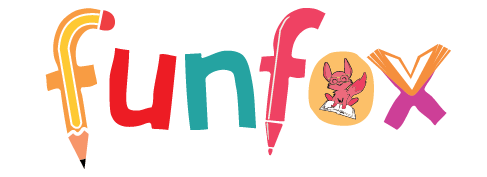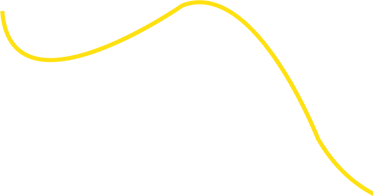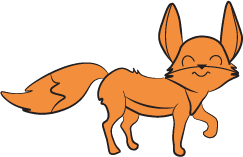Many students struggle to understand what they read, not because they can’t read the words, but because they often overlook the visual elements that bring clarity to the text. Headings, captions, bold words, and diagrams are easy to skip, yet they play an important role in guiding attention and shaping understanding.
Teaching text features helps readers know what to focus on, how to find important details, and how to make sense of complex material. It builds awareness of how information is organized, making reading less overwhelming and more purposeful.
This guide offers straightforward examples and simple strategies to help make text features part of everyday reading. With regular practice, students can begin to approach all kinds of texts with greater confidence and comprehension.
Key Takeaways
-
Students often skip visual cues, headings, diagrams, and glossaries that support comprehension.
-
Teaching text features explicitly helps students locate key info, understand structure, and make inferences.
-
Group features by function (e.g., navigational, visual, organizational) to make them easier to remember and apply.
-
Focus on the purpose of each feature—not just what it is, but how it helps readers.
-
Incorporate digital texts and multimodal features to reflect how kids read today.
-
Model, discuss, and practice regularly—don’t assume students will use features on their own.
-
Use interactive activities like scavenger hunts, sort-and-match, or “text detective” games.
-
Let students create their features in projects—it deepens understanding through use.
Why Teach Text Features?
Before we discuss the teaching methods, let's talk about the vital role of text features. Many students struggle to make inferences or identify main ideas when reading, which highlights the need for targeted strategies to support deeper comprehension.
Text features are those essential strategies. They structure, highlight, and clarify content, making it simpler for students to find details, process information, and remember important points. Equipping students with the ability to use text features not only improves their reading but also boosts their overall learning potential.
1. Teach Text Features in Categories
Text features can feel overwhelming if presented as a long, random list. Instead, group them into categories that make sense to students. This helps them see patterns and understand the function of each feature.
Common categories include:
-
Navigational features: Table of contents, index, page numbers
-
Visual features: Charts, maps, photographs, diagrams
-
Organizational features: Headings, subheadings, bullet points, sidebars
When students can categorize features, they're more likely to use them purposefully. For example, if they know diagrams are visual features meant to clarify complex information, they'll turn to them when they're confused by the text.
Classroom Application
Let's say you're introducing a new science textbook. Start by flipping through a chapter together. Point out the table of contents, diagrams, sidebars, and glossary. Ask students to sort these features into categories. Discuss: "What do all these visual features have in common? How do they help us?"
Practical Techniques
-
Anchor charts: Create a colourful classroom chart with examples of each category. Refer to it often!
-
Scavenger hunts: Challenge students to find and sort features in their textbooks, library books, or digital articles.
-
Sorting cards: Give students cards with different features and have them group them by category, explaining their choices.
2. Emphasize the Purpose Behind Each Feature
Knowing what a feature is isn't enough; students need to know why it's there. Every feature in a text has a job: to define, clarify, organize, or add information.
Examples:
-
Glossaries define unfamiliar words so readers don't have to stop and look them up elsewhere.
-
Captions clarify what's happening in an image, preventing misinterpretation.
-
Sidebars provide extra, related information that enriches the main text.
Classroom Application
During a read-aloud, pause and ask, "Why do you think the author included this sidebar? How does it help us?" Compare two versions of a text, one with features, one without, and discuss which is easier to understand and why.
Practical Techniques
-
Purposeful questioning: Regularly ask, "Why did the author include this feature?"
-
Think-alouds: Model your thinking: "I use the glossary when I'm stuck on a word."
-
Peer teaching: Have students "teach" the purpose of a feature to a partner.
3. Link Text Features to Comprehension Strategies
Text features aren't just decorations; they're tools for understanding. Teach students to utilize features as part of their comprehension toolkit, including predicting, summarizing, questioning, and making inferences.
Examples:
-
Use headings to predict what's coming up in a section.
-
Refer to diagrams to clarify tricky concepts.
-
Summarise using subheadings as a guide.
Classroom Application
When previewing a new text, model how you scan the features first: "Let's look at the headings and diagrams before we start reading. What do you think this chapter will be about?" After reading, ask students to summarise the main points using the subheadings.
Practical Techniques
-
Preview and predict: Start every new text by scanning features and making predictions.
-
Comprehension questions: Practice using features to answer questions ("What does this diagram show?").
-
Justify with evidence: Encourage students to support their answers with specific features.
4. Address Text Features in Multimodal and Digital Texts
Today's students are digital natives. They encounter texts that combine words, images, audio, and interactive elements, sometimes all at once! Multimodal and digital texts have unique features that students need to recognize and use.
Examples:
-
Blogs with embedded videos and hyperlinks
-
E-books with clickable glossaries
-
Infographics that combine images, text, and data
Classroom Application
Explore a website or e-book together. Point out hyperlinks, navigation menus, and interactive diagrams. Ask, "How do these features help us find information or understand the topic?" Compare a print article to its online version. What's different? What's easier or harder?
Practical Techniques
-
Feature exploration: Explore digital texts and identify multimodal features together.
-
Navigation Practice: Teach students to use hyperlinks and interactive elements effectively.
-
Compare and contrast: Look at print and digital versions of the exact text and discuss differences.
Read: Teaching Kids to Write High-Quality Persuasive Texts
5. Use Explicit Instruction and Modelled Reading
Don't assume students will figure out text features on their own; show them how it's done! Explicit instruction and modelled reading make the invisible visible.
Examples:
-
Demonstrate how to use a table of contents to find information.
-
Think aloud about how a diagram helps you understand a process.
Classroom Application
During shared reading, use a document camera or screen share to highlight features as you read. Pause to discuss: "I notice this sidebar gives extra information. Let's read it together." Encourage students to verbalise how they use features.
Real-life example:
Practical Techniques
-
Mini-lessons: Focus on one or two features at a time.
-
Think-alouds: Verbalize your thought process as you interact with features.
-
Guided practice: Use highlighters or sticky notes to mark and discuss features during shared reading.
6. Engage Students with Interactive and Dialogic Approaches
Learning is more effective when it's active and collaborative. Encourage students to discuss, discover, and interact with text features.
Examples:
-
Partner or group discussions about how a feature helps comprehension
-
Interactive whiteboard activities highlighting features
Classroom Application
Organize a "feature detective" game, students work in teams to find and explain features in a text. Host a debate: "Which feature is most helpful, and why?" Use interactive whiteboards to mark and discuss features as a class.
Practical Techniques
-
Small group discussions: Analyze texts for specific features in groups.
-
Gallery walks: Students identify and discuss features on posters.
-
Questioning: Encourage students to ask and answer questions about features during reading.
7. Use Visual and Structural Language Features
Design matters! Visual and structural elements, like color, layout, font, and spacing, help organize and emphasize information, especially in multimodal texts.
Examples:
-
Color-coded headings signal topic shifts.
-
Bold or italicised words highlight key terms.
-
Infographics utilise layout and color to make data stand out.
Classroom Application
Analyse two different layouts of the same content. Discuss: "Which is easier to read? Why?" Let students design their texts using visual features.
Practical Techniques
-
Design analysis: Compare different layouts and discuss their impact.
-
Student design: Have students create their texts using visual features.
-
Layout comparison: Look at how white space and font choice affect readability.
8. Address Visual Literacy
Reading isn't just about words; images matter, too. Visual literacy is the ability to interpret and make meaning from images, symbols, and visual layouts.
Examples:
-
Reading and interpreting graphs, maps, and charts
-
Decoding symbols in signage or digital interfaces
Classroom Application
Practice reading visual information in both texts and real-life situations. Use menus, websites, or advertisements as examples. Challenge students to create visual summaries of what they've learned.
Also read: Improving Reading by Learning to Write
Practical Techniques
-
Visual routines: Use "See, Think, Wonder" with images and diagrams.
-
Real-world examples: Practice visual literacy with everyday texts.
-
Student creation: Encourage students to create visual summaries.
9. Select Diverse and Purposeful Texts
Variety is the spice of reading! Expose students to a wide range of texts, print, digital, informational, narrative, and more. Each type of text emphasises different features and purposes.
Examples:
-
Newspapers, websites, comics, blogs, infographics, picture books
Classroom Application
Build a classroom library that includes a variety of text types. Rotate texts regularly to highlight new features. Invite students to bring in interesting examples from home or online.
Practical Techniques
-
Text variety: Curate a diverse classroom library.
-
Text rotation: Regularly introduce new types of texts.
-
Student choice: Allow students to choose texts based on their interests.
10. Allow for Exploration and Purposeful Play
Let students experiment and have fun with text features. Exploration builds curiosity and confidence.
Examples:
-
Designing informational posters or digital slides
-
Creating comics or blogs with intentional use of features
Classroom Application
Assign open-ended projects that allow students to choose which features to include. Use digital tools for multimedia creation. Celebrate creative uses of text features in student work.
Practical Techniques
-
Open-ended projects: Give students creative freedom in using features.
-
Digital tools: Incorporate technology for multimedia projects.
-
Celebration: Showcase and celebrate creative student work.
Final Thoughts: Empowering Students for Lifelong Literacy
Teaching text features is more than a checklist item; it's about empowering students to tackle any text confidently. When you teach these features with intention and creativity, students learn to understand their purpose and use them for deeper comprehension.
Remember to:
-
Start simple, build gradually.
-
Model, practice, and celebrate progress.
-
Make it fun and interactive.
With FunFox, bringing text features to life is easy and engaging. Our resources help your students become text detectives, ready to unlock the secrets of every text.
Curious how FunFox can ignite reading confidence in your students? Book a Free Trial with us! Together, let's make every reading lesson an exciting adventure.
Frequently Asked Questions
-
How can I introduce text features to students for the first time?
Start by showing students one or two key text features in a text and explaining their function. Encourage prediction and discussion, ask students what they think the chapter will be about based on the heading, or what a diagram adds to their understanding.
-
What is the best way to teach the purpose of text features?
Teach text features in categories based on their purpose (e.g., features that help find information, highlight vocabulary, or visualize concepts). This helps students remember and apply them more effectively while reading.
-
Can text features impact how well students remember information?
Yes. Visuals, headings, and organizational aids make content more memorable by appealing to different learning styles and helping students organize information logically in their minds.
-
Should students create their text features?
Yes! Having students create their own text features (in reports, posters, or digital projects) deepens their understanding and shows them how features aid reading and writing. It encourages practical use and creativity.